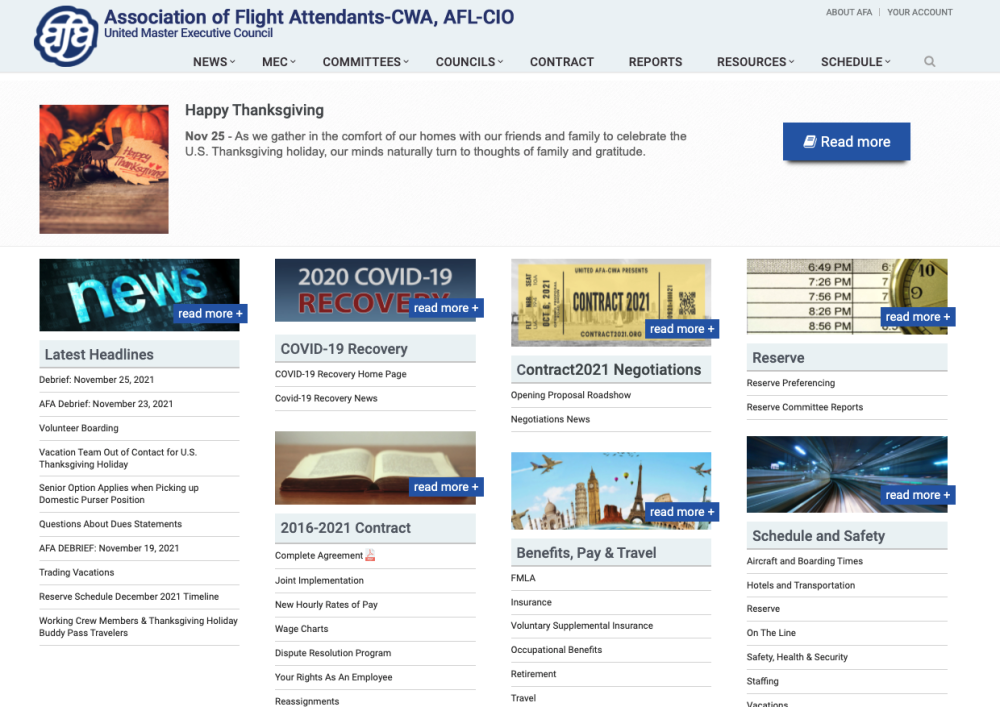
Our United MEC Website offers information and support for Members across our Union. Our website is your one stop shop at which you will find the latest updates about our industry, current issues facing our profession, and matters related to our Contract.
In addition to providing contact information for our Union leadership and Local Councils there are educational support materials, areas where our members can file reports including LEC Worksheets, Hotel and Transportations matters, General Incidents, Marginal Staffing Reports, Professional Standards and Safety reports.
Because some of the information related to our work at United should not be subject to review and commented upon by the public, our website restricts access to information such as our Letters of Agreement, MEC Meeting information and other career specific information related to our work.
To ensure you have access to the secure area of our website, all Members are encouraged to create an Account on www.unitedafa.org - the official United MEC website. You will need your Employee Number, your Inflight Seniority date and your Birth Date. Your Inflight Seniority date is your “bid date.” If you are unsure of your seniority date, look for your bidding seniority on CCS > Staffing > Staffing Report > Emp ID “employee number, with the u” > Submit > Bid Date information.
It is important to note that Members frequently having issues creating or updating their secure information are using an out-of-date Inflight Seniority date. Your Inflight Seniority date is the same as your “bid date.” To find your current hire date information log on to Flying Together. If you are unsure of your seniority date, look for your bidding seniority on CCS > Staffing > Staffing Report > Emp ID “employee number, with the u” > Submit > Bid Date information.
In creating your account, you will be prompted to create and establish a unique and secure password in addition to a security question for verification purposes to be used later in the event you forget your password.
Once you have completed the registration steps you will have access to the secure areas of the website where access is limited ONLY to Members.
